Carlink apps
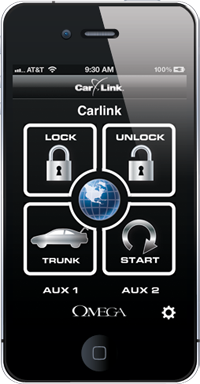
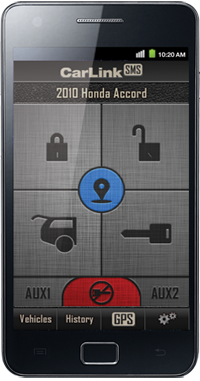
CARLINK-SMS (DISCONTINUED)
NOTE: REPLACEMENT MODEL IS LINKR-MOBILE-2G
Current Version: 2.19 | Last Updated: March 27, 2014
![]()
![]()
CARLINK-SMS2
CarLink-SMS Setup Utility v1.0
The setup utility allows you to customize the device output settings to match the installation and generate a configuration code that is needed to configure the user app. Windows XP or higher is required.
NOTE: The setup utility is not required. Devices can be configured through the CarLink-SMS smartphone app.
STEP 1: Click Here To Download the utility. When asked to "Run or Save", select "Run" and follow the onscreen instructions.
STEP 2: After
installation is complete, make sure the USB cable included with the Carlink-SMS is NOT CONNECTED to your computer. Run the setup utility and select "Install USB Driver".
STEP 3:
Connect the USB adapter cable to your computer so the drivers can be installed. Once it is complete, you may need to restart your computer.
STEP 4: Now you can return to the Carlink-SMS setup utility on your PC and select "Run Carlink-SMS setup utility" to start configuring devices. Follow the on-screen instructions.
CarLink-SMS To LINKR-MOBILE-2G Firmware Update vA209V32
CarLink-SMS Firmware Update Utility vA209V11
This utility allows you to update the device firmware for the latest functions & features. Windows XP or higher is required.
NOTE: This assumes the USB driver is already installed. If not, download the Setup Utility above and install the USB driver first
STEP 1: Click the link above to download the utility.
STEP 2: Unzip the contents to a folder on your PC.
STEP 3: Connect your USB cable to your PC. DO NOT CONNECT THE DEVICE YET
STEP 4: Double Click "CarLink-SMS Firmware Upgrade Tool Lite V1.03.exe" to start the utility.
STEP 5: Select the right COM port for your USB cable. If you do not know it, open device manager (click your start button " type 'device manager' in the search box). Look under "Ports" for "Prolific USB to Serial".
STEP 6: Click "select SCAT" and find the file in the A02VXX folder where you downloaded the utility.
STEP 7: Click START FIRST, THEN connect the USB cable to the CarLink-SMS2 device. Progress should begin momentarily. Wait until it completes. Repeat this step for additional devices.
IF UPGRADING TO LINKR, YOU MUST ALSO DOWNLOAD AND INSTALL THE LINKR APP. THE CARLINK-SMS APP WILL NO LONGER BE COMPATIBLE.

